The space doesn’t have to be white (it can be any colour or texture), but its purpose remains the same. White space in web design gives breathing room to a site’s design and content.
The visual clutter of information dominates the online landscape, and mastering the use of negative space isn’t restricted to aesthetics. It’s about clarity, usability, and visitor conversion.
In this article, we’ll explore the function of white space in web design, how to apply it, and why it’s vital for business websites. You’ll discover how you can leverage negative space to create an elegant, effective digital presence.
White (or negative) space refers to the gaps between design elements such as images and text, lines and columns, or menus and buttons.
It incorporates the large (macro) spaces between major layout sections and the smaller (micro) spaces between lines of text and form fields.
Far from being empty or wasted, this space is intentionally designed to...
You can think of white space in web design as being like the silence in a musical score in that it gives rhythm and structure to the page composition.
Here are five reasons why white space matters on a business website...
1. Improved Readability and Comprehension
Cluttered content tires the eyes. When a user lands on your site, they subconsciously scan it to understand where to focus.
The use of white space in web design improves legibility and comprehension by giving the reader’s eyes space to rest.
According to a study by Wichita State University, increased white space around paragraphs improves reading speed and comprehension by over 20%. Of course, there are some people who disagree.
This is essential for businesses communicating value propositions, product details, or service offerings. If your audience can’t quickly and easily grasp what you’re saying, you risk losing them.
2. Greater Focus on Key Elements
You can direct attention to where you want it on the page when you utilise white space in web design. By isolating a headline, call-to-action (CTA), or product image with ample space around it, you draw the eye directly to it.
Strategic use of negative space ensures a website’s visitors don’t miss the most important aspects of your site, whether that’s a “Buy Now” button or a contact form.
Apple’s website is a classic example of the proper use of white space in web design. The company’s minimalist aesthetic, which is dominated by negative space, ensures that their products take centre stage. The design may not scream for attention, but it commands it through subtlety and focus.
3. Enhanced User Experience (UX)
Cluttered interfaces confuse users and increase cognitive load. A clean layout, with ample spacing, allows for a smoother and more intuitive user experience.
A website’s menus are easier to navigate, its pages feel less overwhelming, visitors stay longer, and they engage more.
White space in web design translates into tangible outcomes for the business owner...
4. Mobile Optimisation and Responsive Design
With most business traffic now coming from mobile devices, white space is both more important and a greater challenge to execute correctly.
On smaller screens, tightly packed content can feel chaotic. Using white space in web design on mobile devices ensures a site’s visitors enjoy a touch-friendly design, better readability, and fluid scrolling.
Designing with negative space in mind ensures your business website works just as well on a 5-inch screen as it does on a 27-inch monitor.
5. Brand Identity and Professionalism
Clean, spacious design conveys trust and sophistication. Crowded sites seem outdated and unprofessional. In contrast, a layout with balanced white space signals that your business is modern, well-organised, and focused on its customers.
In many cases, a company’s website is a future customer’s first interaction with their brand. A polished, well-spaced interface that makes good use of white space in web design creates a positive first impression that lasts.

Knowing the value of white space in web design is one thing, but using it wisely is another. Here are some strategies to ensure you get it right...
Design Around a Grid System
A grid system provides structure and balance. It allows you to plan spacing consistently across elements such as headlines, images, body text, and navigation.
A grid system promotes visual harmony and logical flow, making your site feel deliberate and user-friendly.
Prioritise Visual Hierarchy
White space in web design helps establish visual hierarchy. This is the order in which users notice and interact with content.
By giving more space around high-priority elements, you signal their importance.
Headlines, calls to action (CTA), and product showcases should all be surrounded by negative space, giving them breathing room and ensuring these crucial design elements stand out.
Use Generous Padding and Line Spacing
Tight text blocks are hard to read and visually unappealing. Increase the line height (the space between lines of text) and padding (space inside buttons or containers) to make your content more digestible.
This additional white space is especially vital for longer-form content such as blogs and service pages.
Don’t Fear the Void
It’s tempting to fill every pixel of a webpage, but you must resist the urge. Don’t think of empty space as wasteful, but as purposeful.
A large margin or blank area can create emphasis, improve focus, and enhance scannability.
Remember: white space in web design is a decision, not an absence of design.
Balance is Key
Too much white space can feel sparse or incomplete, while too little feels overwhelming.
As in all things, aim for balance.
Every section of your site should feel open but guided. Use white space in web design to create a rhythm, like visual punctuation between thoughts.
While negative space in graphic design and layout is a powerful tool to wield, it can backfire when poorly implemented. Here are some common pitfalls to avoid...
Let’s take a hypothetical boutique accounting firm and look at how white space might be utilised on their website.
Their old website was cluttered with densely packed text, stock images everywhere, and tiny buttons squeezed into the space between each section of the page.
A new design introduced negative space between service offerings, increased line spacing in the “About Us” section, and gave their “Book a Free Consultation” call-to-action (CTA) button a clean spotlight with plenty of margin.
These changes to their use of white space in web design are highly likely to boost their web conversion statistics across the board...
This transformation wasn’t about adding more, but subtracting what wasn’t needed and giving space to what mattered.
White space is the unsung hero of web design. On a business website, it’s not just about looking good, but about conveying value, guiding users, and driving action.
Negative space enhances usability, boosts conversions, and reflects the professionalism your brand deserves.
As you evaluate or redesign your business website, ask yourself, “Where can I let the design breathe?”
In today’s digital landscape, less really can be more, and white space is the key to achieving that balance.
Need help designing a business website that blends elegance and effectiveness? Let’s chat. A clean, spacious, and strategic layout might be all that’s standing between your business and its next breakthrough.

The following tools can all be used to help you implement and make better use of white space in web design...
These tools help you plan your designs, prototype different ideas, and make effective use of white space in web design.
For some, all this can be a little overwhelming. If you find yourself in that situation, contact me and ask for help.
Download The One Stop Web Shop’s White Space Resource.

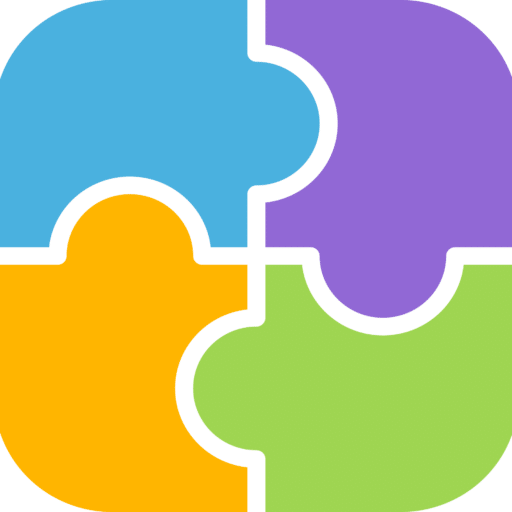
Copyright © 2026 TheOneStopWeb.Shop. All rights reserved.